HWInfo64 is a powerful tool that provides PC users with comprehensive information on various aspects of their system. From monitoring temperatures to tracking power consumption, this program offers a wide range of features that make it indispensable for PC hardware enthusiasts. The latest beta version of HWInfo introduces on-screen display (OSD) support, adding a new dimension to its functionality. This article will explore the significance of this new feature and its implications for users.
Until now, gamers had to rely on separate applications like MSI Afterburner or FRAPS for OSD support. These tools were essential for monitoring GPU temperatures and other critical information while gaming. However, with the addition of OSD support in HWInfo, users can now access a wide array of monitoring options in a single application. This integration streamlines the monitoring process and eliminates the need for multiple software tools.
HWInfo goes beyond basic monitoring functions by offering a comprehensive range of system metrics. Users can track everything from GPU memory usage to CPU power consumption, giving them a holistic view of their system’s performance. By combining the monitoring capabilities of CPU-Z, GPU-Z, and FRAPS, HWInfo sets itself apart as a versatile and powerful monitoring tool. The ability to customize which metrics appear in the OSD further enhances the user experience.
While the beta version of HWInfo with OSD support shows promise, there are areas that require improvement. Some users have reported issues with the interface and switching between windowed and full-screen modes. Despite these challenges, the overall performance of the program seems satisfactory. With continuous development and updates, HWInfo is expected to become a top contender in the realm of system monitoring tools.
One drawback of the free version of HWInfo is its restriction on OSD monitoring to five items. While this may be sufficient for most users, some may find it limiting. However, users have the flexibility to choose which sensors to monitor, mitigating this limitation to some extent. Additionally, the integration of Intel’s PresentMon in the OSD functionality enhances the monitoring capabilities of HWInfo, although it comes at the cost of losing support for Windows XP.
HWInfo64 with OSD support represents a significant advancement in system monitoring technology. With its extensive monitoring capabilities and user-friendly interface, this tool is set to become a staple for PC enthusiasts. While there are areas for improvement, the overall potential of HWInfo is promising. As development continues and new features are added, HWInfo is poised to revolutionize the way users monitor their systems. Whether you are a casual user or a hardcore gamer, HWInfo offers something for everyone in the world of PC hardware monitoring.

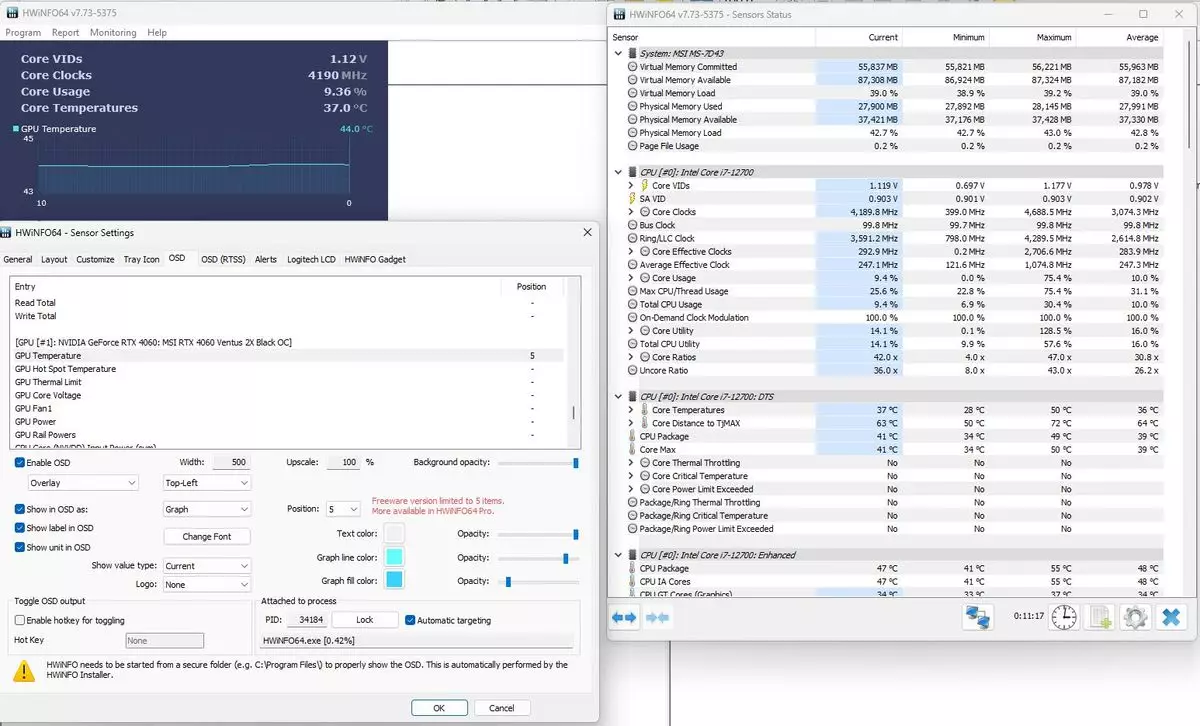
Leave a Reply